ClaudeCode部署配置
Claude Code
安装
Node.js ≥ 18
1 | |
NPM安装
1 | |
1 | |
开始第一个会话
在任何项目目录中打开终端并启动 Claude Code:
1 | |
1 | |
1 | |
如何选择:
1 | |
使用claude-code-router配置api
由于Claude Code 使用的是 Anthropic 协议,而 OpenRouter 用的是 OpenAI 协议,因此使用claude-code-router来进行配置以兼容。
https://github.com/musistudio/claude-code-router/blob/main/README_zh.md
功能:
- 模型路由: 根据您的需求将请求路由到不同的模型(例如,后台任务、思考、长上下文)。
- 多提供商支持: 支持 OpenRouter、DeepSeek、Ollama、Gemini、Volcengine 和 SiliconFlow 等各种模型提供商。
- 请求/响应转换: 使用转换器为不同的提供商自定义请求和响应。
- 动态模型切换: 在 Claude Code 中使用
/model命令动态切换模型。 - GitHub Actions 集成: 在您的 GitHub 工作流程中触发 Claude Code 任务。
- 插件系统: 使用自定义转换器扩展功能。
配置文件示例:
1 | |
开始使用
使用claude-code-router后,利用ccr code命令启动claude code
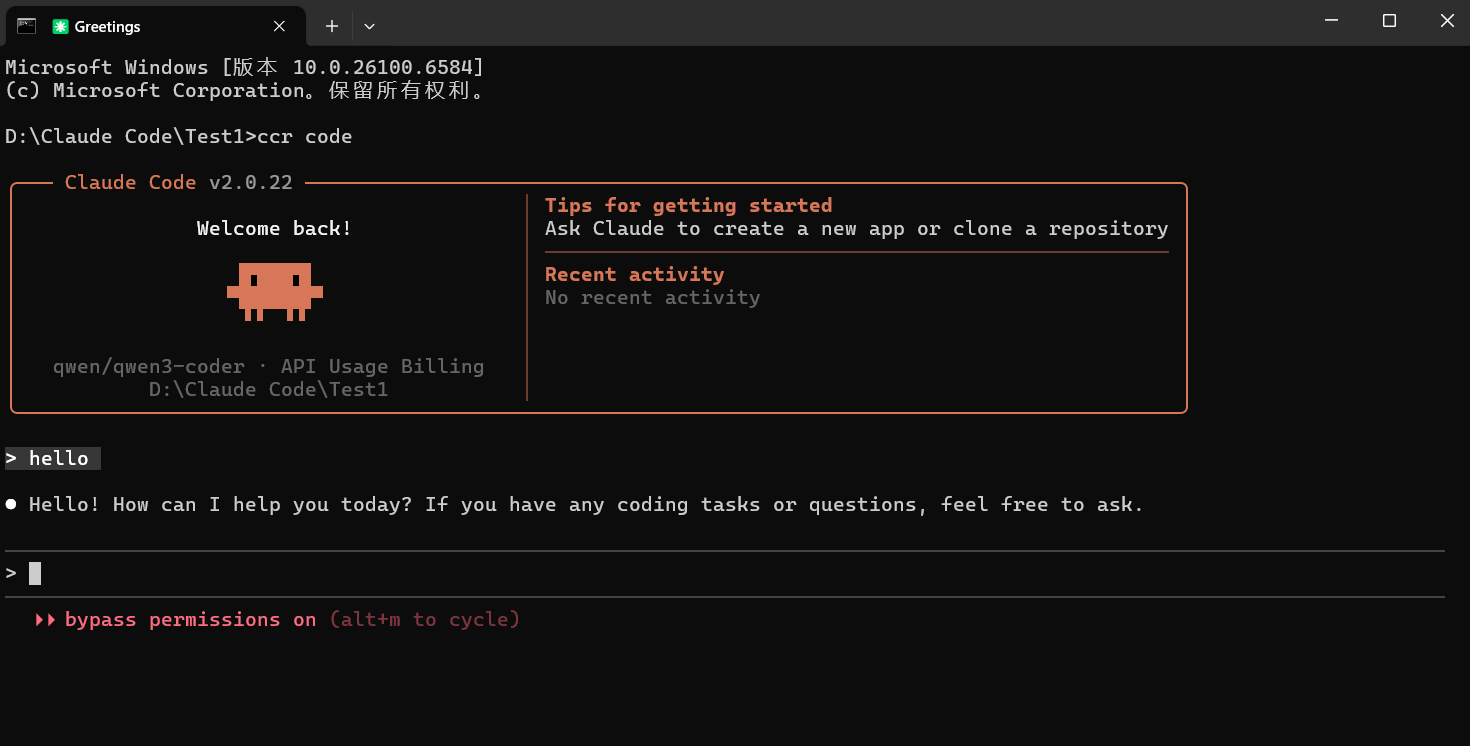
用claude-code写一个贪吃蛇小游戏:
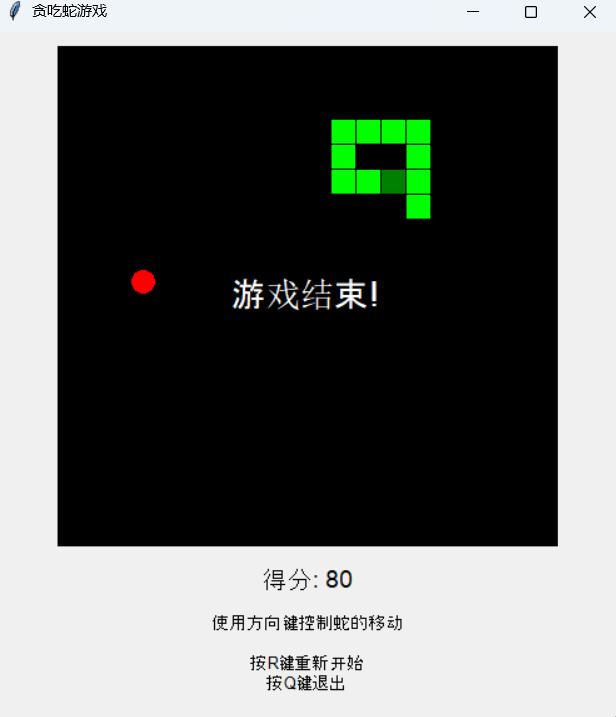
ClaudeCode部署配置
https://hxxyy.info/2025/10/19/ClaudeCode部署配置/